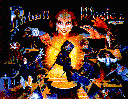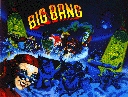The availability of these files does not in any way release Capcom Coin-Op's ownership of copyrighted material and Capcom Coin-Op Inc. understands that a copyright file will be included. In addition, Capcom Coin-Op can not assume any responsibility for the accuracy of the contents of these files.
These images of EPROM's are not for resale and are available as is.
There is no implied warranty.
| Old Capcom Pinball Zip Passwords |
|---|
| There were 2 old Capcom pinball zip passwords. The first one "PinbalLGamERomS" (do not use the quotes) was for regular software. For redemption pinballs use "RedemptioNPinbalLGamERomS" as the password. Redemption zip files usually had the letter "R" as the last letter of the file name. (i.e. ABV1_5R.ZIP) |
For a Fee, there are places that supply & program EPROM's.
I do not endorse these locations.
But here is one
Action Pinball & Amusement
Capcom Novelty ROM Page
| Game | Type | Version | Copyright | Fans |
| Goofy Hoops | Shoot Ball & Catch |
Slow Email:
(c) 1994
|
|
|
|---|---|---|---|---|
| Time Race | Keep ball in play | ? | (c) 1994? | ? |
| Eureka | Coin toss | ? | (c) ? | ? |
| Pit and Pendulum | Coin Roll | ? | (c)1997 ? | ? |
| Game | Type | MBy = Million Bytes | Copyright | Fans |
| Instructions for EPROMS | |
|
Dear recipient, Warning:
The filename structure:
Programming file format:
For 32 bit checksums, use all 8 digits. For 16 bit checksums, use the last 4 digits. For 8 bit checksums, use the last 2 digits. Getting replacement EPROM's
Generic EPROM numbers (Always get your correct number from the EPROM in your game!)
EPROM (or chip) Search Engines
UV EPROM Manufacturers (with their prefix)
http://www.macronix.com/ Advanced Micro Devices, Inc. (Am27C040) http://www.amd.com/ STMicroelectronics (M27C801 & M27C4001) http://www.st.com/stonline/bin/sfidx.exe?db=rosetta&type=query&selector=1&level0=MEMORIES AtMel (AT27C040 & AT27C080) http://www.atmel.com/products/ Fujitsu (MBM*) http://www.fujitsumicro.com/ Hitachi America Ltd (HN*) Maxim Integrated Products National Semi (NS*) Cypress (Cy*) http://www.cypress.com/prom/datasheets.html SGS Thomson (SGS*) http://us.st.com/ AMD (Advanced Micro Devices, Inc.) http://www.amd.com/ FairChild (FM27c040) http://www.fairchildsemi.com/products/memory/ http://www.fairchildsemi.com/collateral/fm27c040qual.pdf Some inexpensive EPROM programmers & EPROM erasers
(I do not endourse these links, I only list them!) |
|
| People Who have Capcom Pinball/Novelty Information | |
|
Marvin's Capcom Pinball Problems/Solutions
Bumper Action Amusements Internet Pinball Database |
|
| Free Service Advice | |
| Marvin's Marvelous Mechanical Museum, Capcom Pinball Problems/Solutions. | |
| Capcom Pinball Problems/Solutions. By cfh@provide.net | |
| Old Service Bulletins, Manuals, & More Service Advice | Word V6.0 Documents, HTML, PDF's |
| StarTech Journal - (Discussion Board) | => pinball => (whatever you want) |
| Free replacement Lamp Advice | |
| Please Note that Capcom Pinball's have an incandescent light bulb warming feature. While it is recommended to always use the recommended incandescent light bulbs for flashers, controled lamps, and G.I lamps. The lamp warming feature does not work well with LED's, since they react ALOT faster than incandescent lamps, thus they can show multiplexing flicker and the lamp warming pulses. You would need special LED lamps with circuits that hide all these features. | |
|
Danger: Here is supposed to be an example of an LED that hides incandescent warming circuits and flicker.
Capcom incandescent lamps are "#555 6.3V Wedge T 3/14 inch" Pinball Life: Ablaze Ghost Busters #555 Wedge Based Lamp Capcom incandescent Flashers are "#906 13V Wedge T-5" (did not find any) |
|
|
There are other LED's that hide incandescent warming circuits and/or flicker for other manufacturers too.
Anti-flicker: Pinballcenter: Noflix® example Anti-flicker: Pinballcenter: Noflix® Categories Anti-Flicker/warming: Pinball Life: Ablaze Ghost Busters #44/#47 Bayonet Based Lamp Both companies also supply just regular LED's that plug into all kinds of sockets, if you do not mind the warming / flicker. (they also supply incandescent lamps too, along with lots of other standard light bulb manufacturers/stores) |
|
|
Discussion:
Capcom pinball led lamp support project
Not-Recommended example that flickers: CoinTaker LED Flash Lamps Danger: see example flickering: Flicker side effect from lamp warming software See Comparision of LED's on Data East's "Lethal Weapon" Pinball LED Battle / Comparision |
Pfutz Home / Email Pfutz